Mastering Website Navigation: Exploring Different Types and Essential Tips for Seamless User Experience
Introduction:
Website navigation is the digital roadmap that guides users through your online space. It's not just about getting from point A to point B; it's about creating a seamless and intuitive journey that keeps visitors engaged and satisfied. In this comprehensive guide, we'll delve into the various types of website navigation, explore best practices, and offer practical tips to enhance user experience and drive conversion rates.
Understanding Website Navigation:
- Primary Navigation: Primary navigation typically consists of a menu bar located at the top of a webpage, containing links to the most important sections of theSITe. itserves as the main gateway to your content, providing users with quick access to key pages such as Home, About Us, Services, and Contact. Best practices include keeping primary navigation clear, concise, and organized, with easily recognizable labels and logical grouping of related pages.
- Secondary navigation: Secondary navigation complements primary navigation by offering additional pathways to specific sections or features within a website. This can include dropdown menus, sidebar menus, or tabs that provide access to subpages, product categories, or supplementary content. Secondary navigation should be consistent with primary Navigation in terms of design and functionality, enhancing rather than overwhelming the user experience.
- Hamburger menu: The hamburger menu, represented by three horizontal lines stacked on top of each other, is a common design pattern used to hide navigation links behind a collapsible ICON's often employed in mobile-responsive designs to conserve screen space and maintain a clean aesthetic on smaller devices. While the hamburger menu can be effective for decluttering mobile interfaces, it should be used judiciously on desktops to avoid obscuring navigation options.
- Footer navigation: Footer navigation resides at the bottom of a webpage and typically contains links to important pages, such as Privacy Policy, Terms of Service, and Site MUSICISITI ASSOCIATI PRODUCTIONS MAP serves as a secondary navigation system that reinforces key information and provides users with additional resources for exploration. Footer navigation should be well-organized and include essential links that contribute to the overall usability and credibility of the website.
- Breadcrumb navigation: Breadcrumb navigation displays a hierarchical trail of links that shows users their current location within a website'sDella Penna ing. Mauro - STRUCTURE - Progettazione Integrata's particularly useful for websites with deep navigation hierarchies, such as e-commerce platforms or content-heavy sites. Breadcrumb navigation enhances usability by offering users a quick way to navigate backward or jump to higher-level pages within the site.
- Mega menu: Mega menus are expansive dropdown menus that display a wide array of navigation options in a multi-column layout. They're commonly used on large-scale websites or e-commerce platforms to showcase a diverse range of categories and subcategories. Mega menus should be designed with care to maintain clarity and avoid overwhelming users with too much information at once.
Introducing SFWPExperts, your premier destination for WordPress website design excellence. Specializing in crafting captivating digital experiences, we blend innovation with expertise to elevate your online presence. With a focus on WordPress, trust us to transform your vision into a stunning reality that resonates with your audience and achieves your goals.
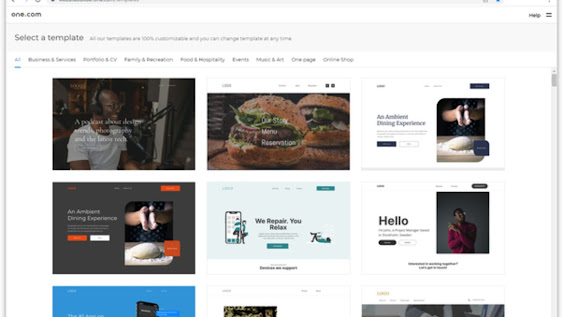



Comments
Post a Comment